Blade & Spacer Assembly
The Laserchaser is typically equipped with two 180 mm diamond blades.
To replace a blade or adjust the cutting width, follow the instructions below.

- Disconnect the machine from the power supply.
- Place the machine on a level surface and remove the star knob at the front of the housing that secures the dust guard.

Pivot the dust guard out and away from the housing

While holding the lock button in place, remove the blade retention screw.

Remove the spacers and blades from the drive shaft.
Replacing Blades and Spacers or Adjusting Cut Width

- 1. Fit the 9 mm aluminium spacer onto the drive shaft.
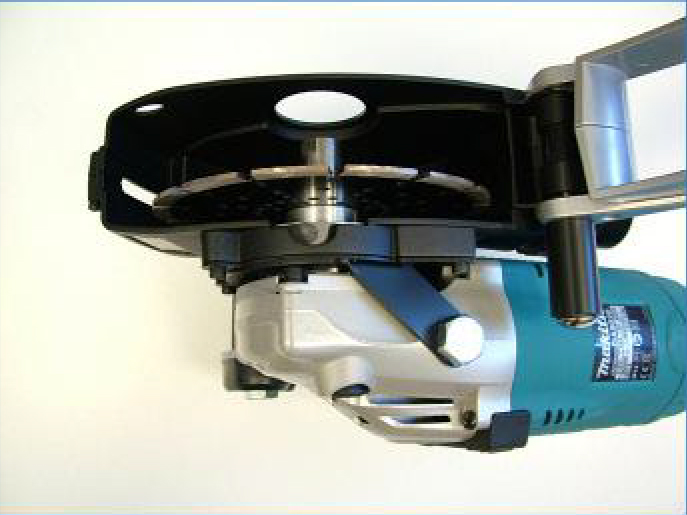
2. Place the first blade onto the shaft, ensuring the directional arrow on the blade aligns with the arrow on the front housing.
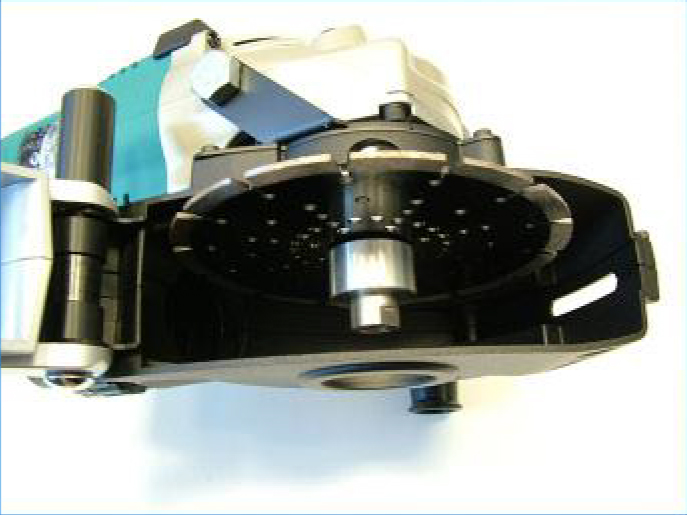
3. Fit the 22 mm spacer onto the shaft to set the desired cutting width.

4. Place the second blade onto the shaft, again aligning the directional arrow with the housing arrow.
Then, add the remaining 14 mm spacer to complete the cutting width setup.

5. Fit the outer blade pressure washer.
Secure the blades using the blade retention screw and flat washer.

6. Reattach the dust guard to the housing.
Lock it in place at the desired cutting depth by tightening the star knob.

Manual Handling
| Operating Instructions for the Laserchaser 180 ➕ | |
|---|---|
| The Laserchaser 180 is designed for both left- and right-handed use by adjusting the top handle position on the handle arm unit. For safe and effective operation, follow the instructions below. | |
| ✅ Safety Guidelines ➕ | |
| • Always grip the machine securely with both hands. | |
| • Wear appropriate PPE in accordance with Health & Safety regulations. | |
| • Do not start the machine until you are properly positioned and holding it with both hands. | |
| • The diamond blades (180 mm) are exposed by a minimum of 10 mm — use with caution. | |
| ✅ Correct Operating Procedure ➕ | |
| Direction of Use: Operate from ceiling to floor. | |
| Pre-Start Positioning: • Place the housing at the top of the cut. • Rest the bottom axle against the wall. • Gently hinge the blades away from the wall. | |
| Starting the Cut: • Switch on the motor after positioning. • Slowly move the blades into the wall to minimize dust escape. | |
| Cutting Technique: • Cut at a steady, even speed appropriate for the material. • Do not force the machine — this may overload the blades, motor, and gear assembly. | |
| After the Cut: • Keep both hands on the machine until the blades stop rotating. • Only then, set the machine down on a stable, level surface. | |
| ⚠️ In Case of Blockages ➕ | |
| If a blockage occurs in the diamond blades or vacuum intake: | |
| • Set the machine down on a level surface. | |
| • Disconnect from the power supply before performing maintenance. | |
| For vacuum intake blockages: • Unscrew the vacuum hose from its connector. • Remove the retaining screw securing the connector inside the housing. • Extract the vacuum hose connector and clear any debris carefully. |

